¶ How to solve engraving overlap caused by machine displacement or missed steps
When engraving at low power settings, there are no issues, but when engraving/cutting at high power, if the following problems occur as shown in the image:
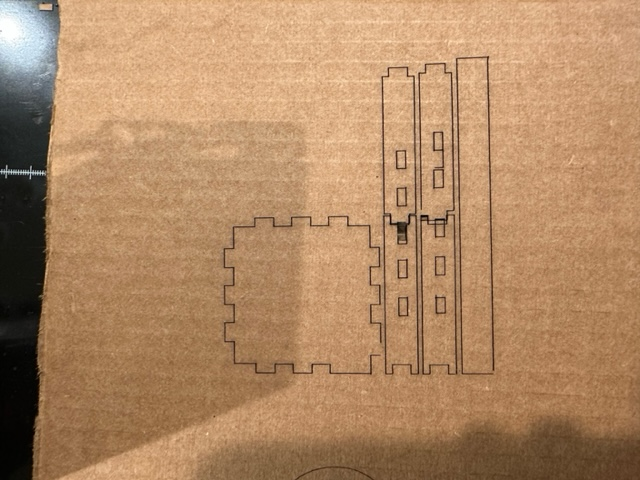
Please perform the following tests based on the parameters below:
1.Test cutting (non-fill engraving) at 300mm/min speed, 100% power.
2.Test cutting (non-fill engraving) at 1000mm/min speed, 100% power.
If the issues persist, the problem may be due to excessive current on the mainboard, causing the motor chips to overheat and resulting in skipping steps.
Solution:
1.Power off the Spider X1 and open the side cover on the side with the screen.

2.You can see the mainboard as shown in the diagram below. There are two potentiometers marked in red circles. At this point, you can observe that the flat notch end of the knobs on both potentiometers is facing towards the right side's heat sink fins.
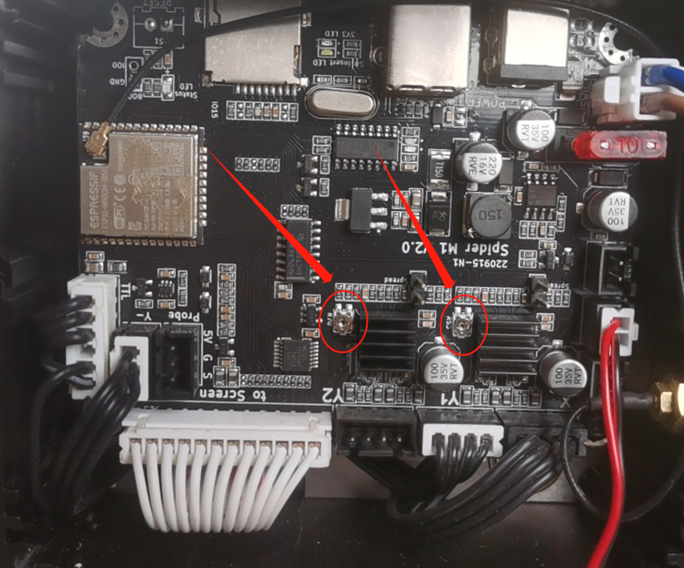
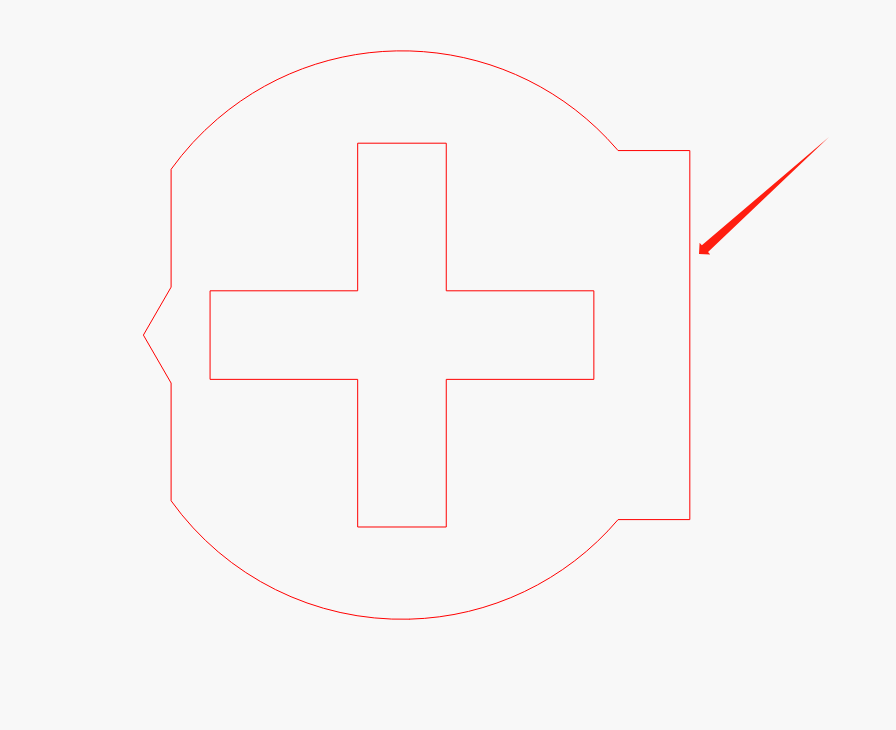
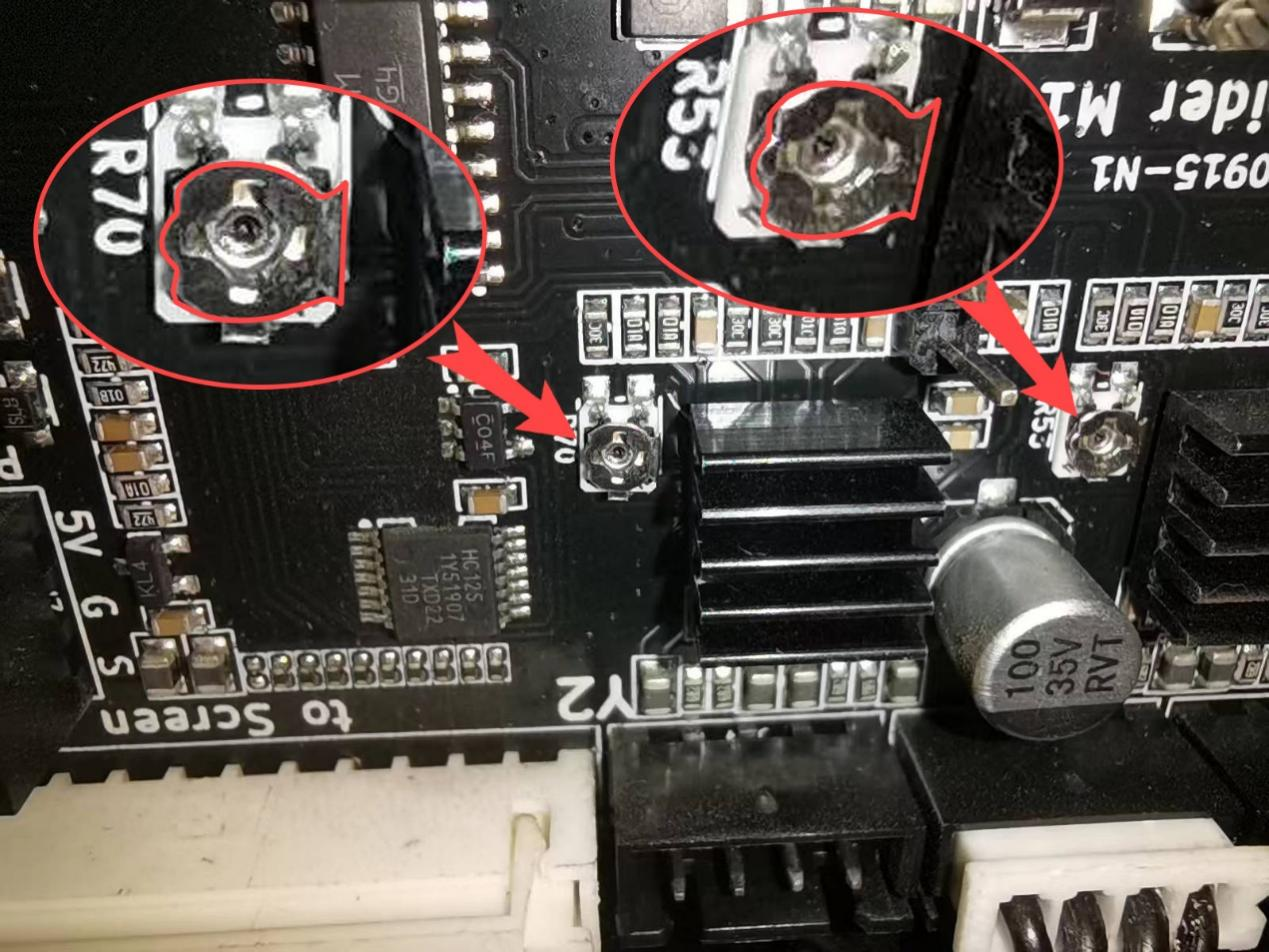
3.Using a Phillips screwdriver, rotate the knobs on both potentiometers counterclockwise by 45 degrees, adjusting them to the angle shown in the diagram below.
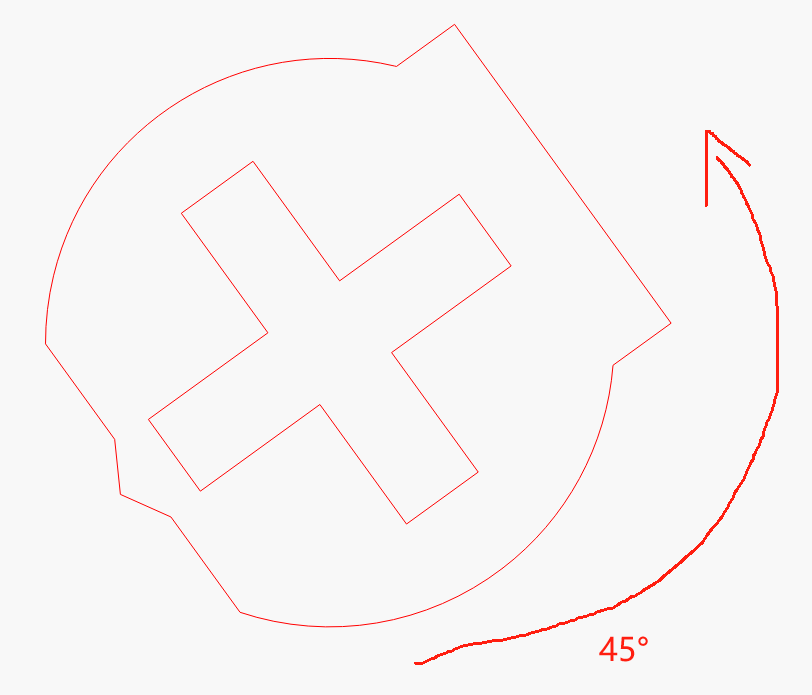
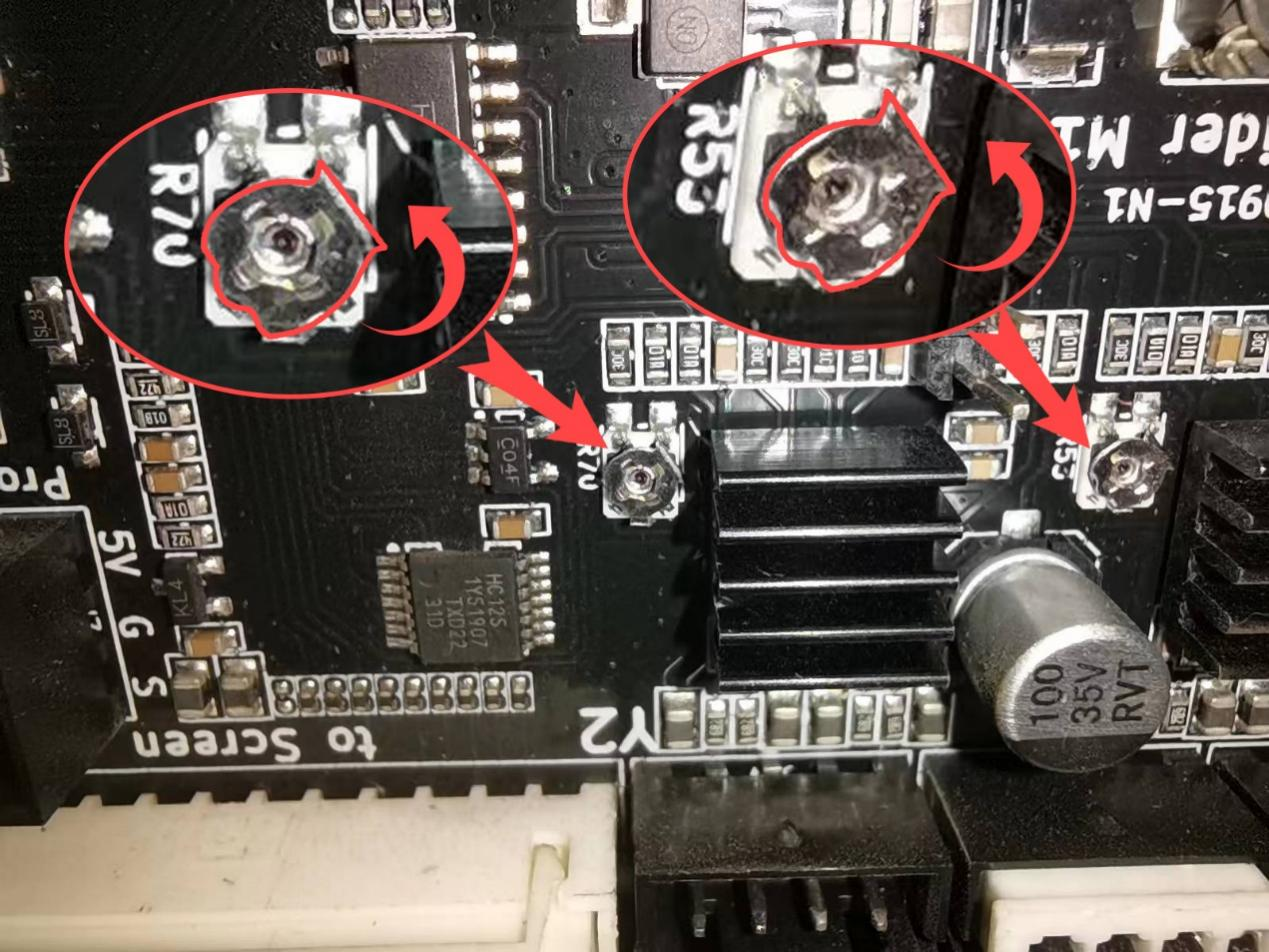
4.Reattach the side cover and perform a cutting test.