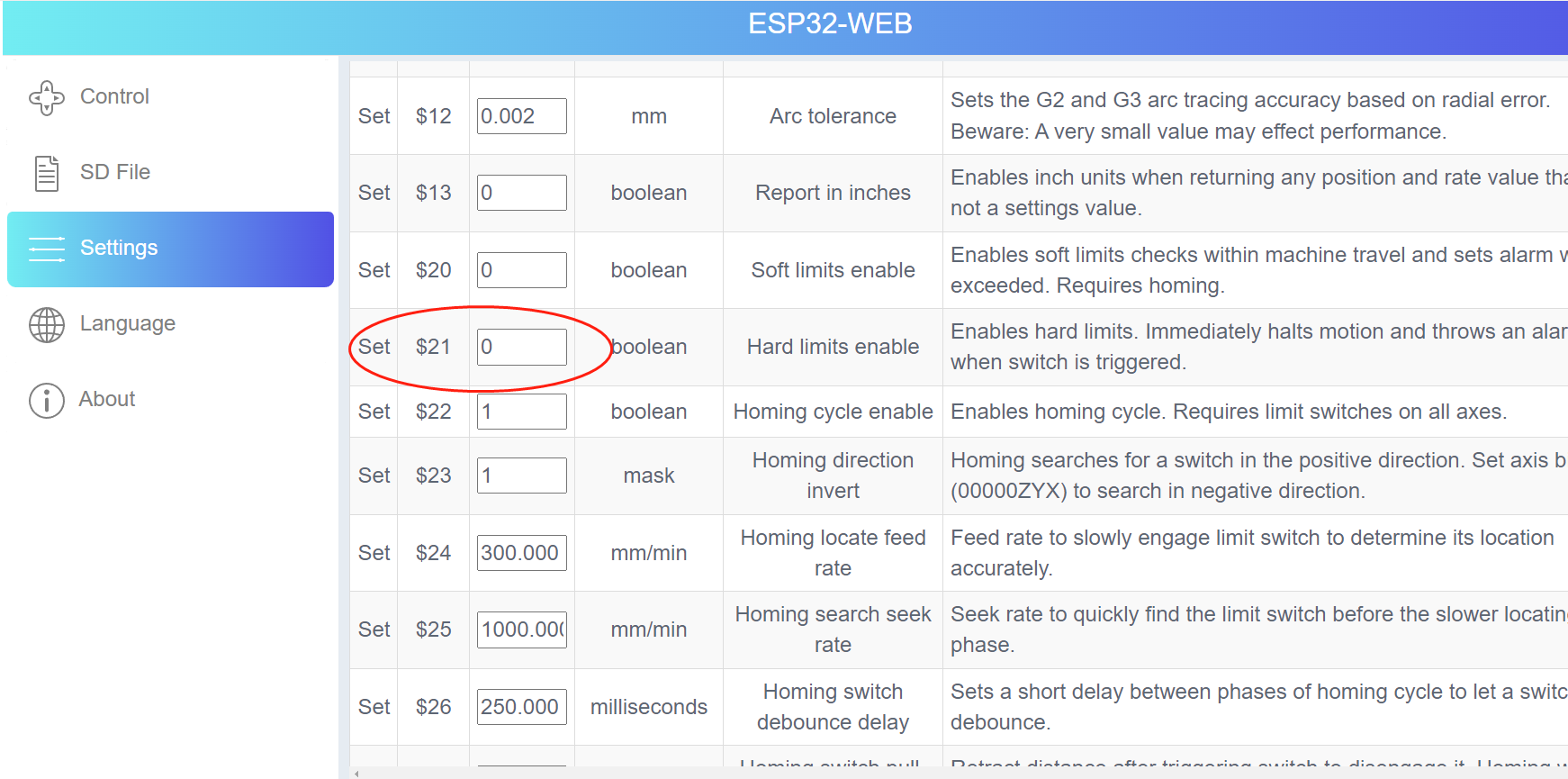¶ How to turn off the safety switch
If the platform you are using cannot meet the needs of the sensor, you can first access the device through IP.
1. Turn on Spider X1, wait for the device to return to the X-axis origin, then click on " Setting" to enter the setup interface.
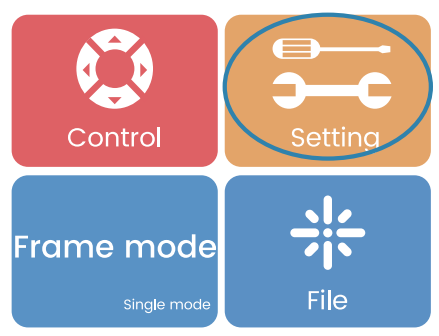
2.Click on "WiFi" to enter the WiFi interface, then select the known WiFi network.
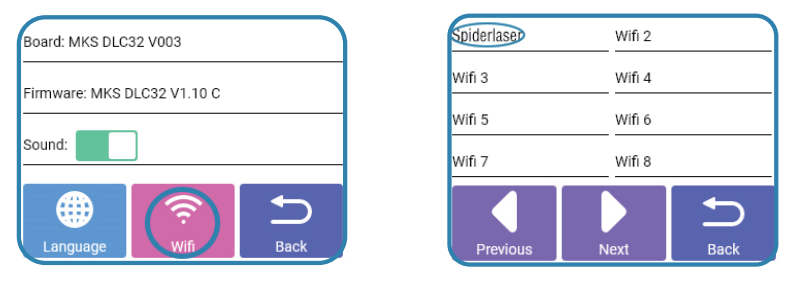
3. Enter the WiFi password to establish a connection. Connection successful. Obtain Spider X1 device IP.
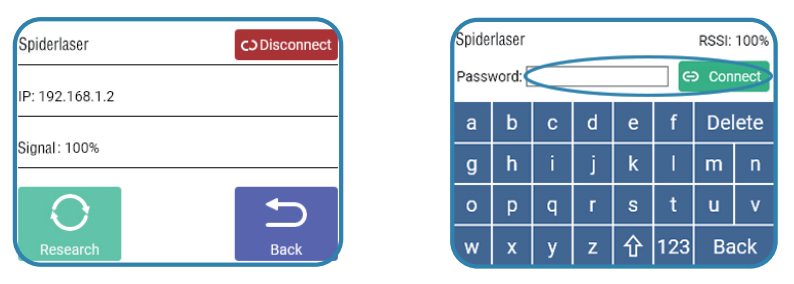
4. Once the device is connected to the "local Area Network"(LAN), you can proceed with wireless operation. Please ensure that your wireless device is also connected to the same LAN (applicable to 2.4G frequency network only).
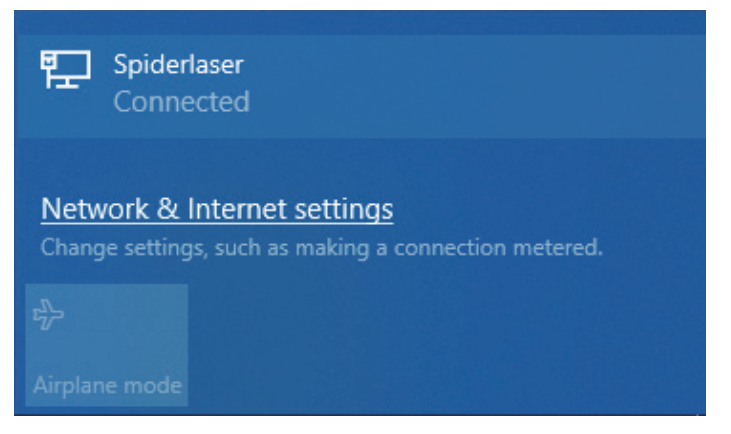
The device only supports a 2.4G frequency network.
5. Make sure that the PC and the host device are on the same local area network and obtain the IP address of Spider X1. Enter the IP address into the browser's address bar on the PC, then click "Enter" to enter the web page.
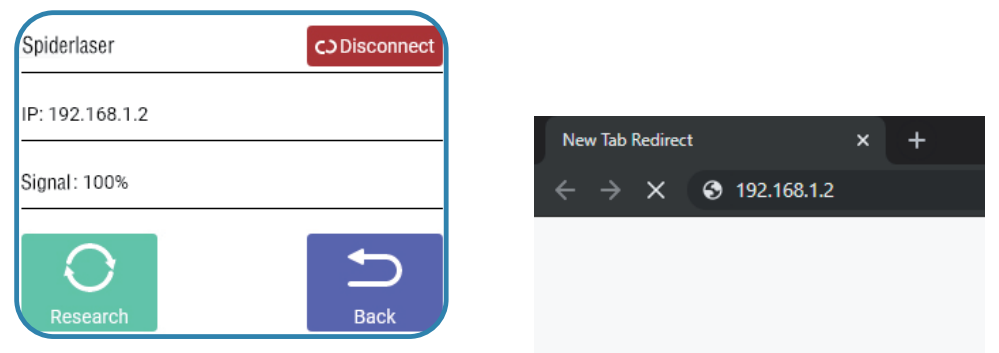
6. Change the $21 item to 0, and click Set to temporarily turn off this function.