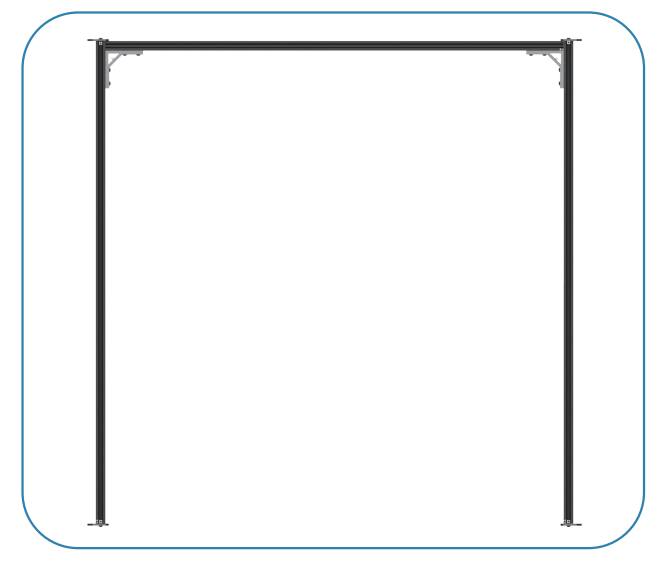¶ Extension Kit
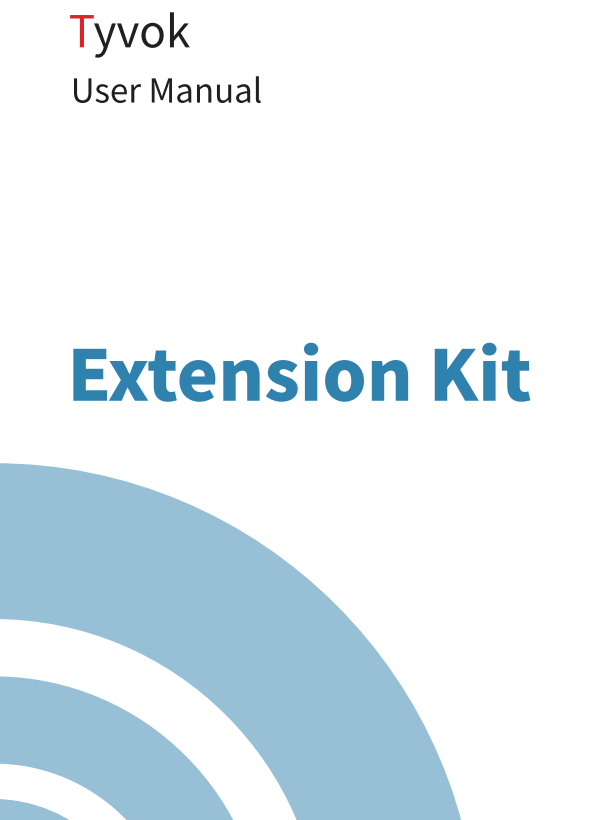
¶ Disassemble the X-axis
1. Unscrew the four screws on the side cover of the end without a screen.
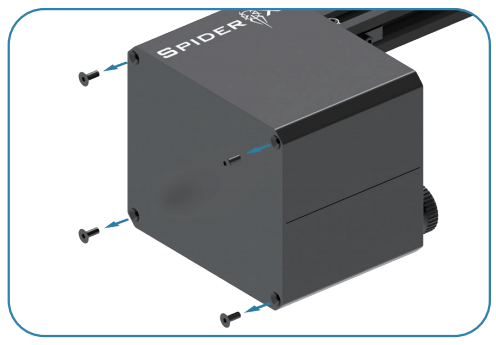
2. Remove the side cover and pull out the extension cable stored in the profile.

3. Unscrew the two screws like below picture shown, and remove the top cover.
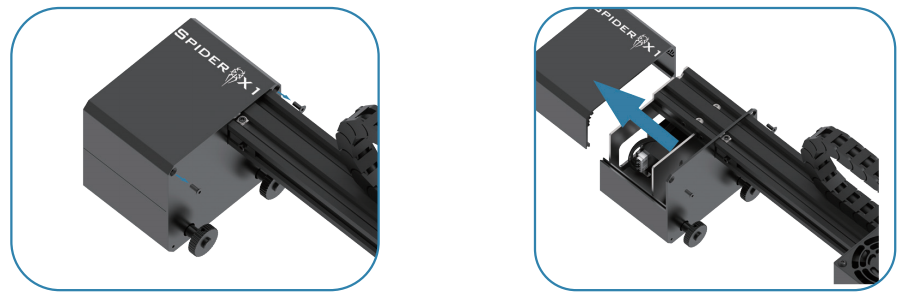
4. Unplug the connection cable from the motor, open the zip ties and drug the extension cable out.
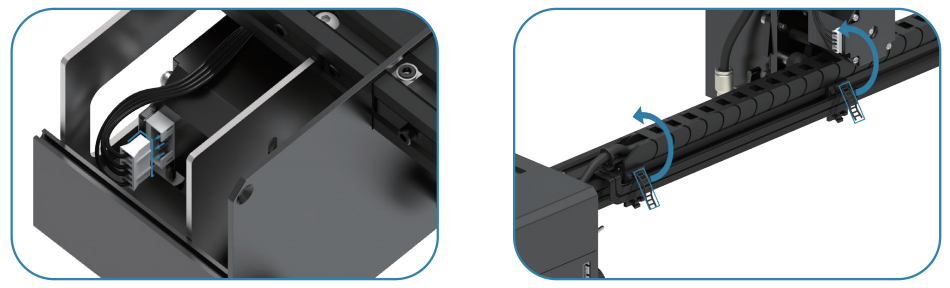
5. Pull out the air pipe, on the side with the screen, loosen the set screws on the connecting pins like below.
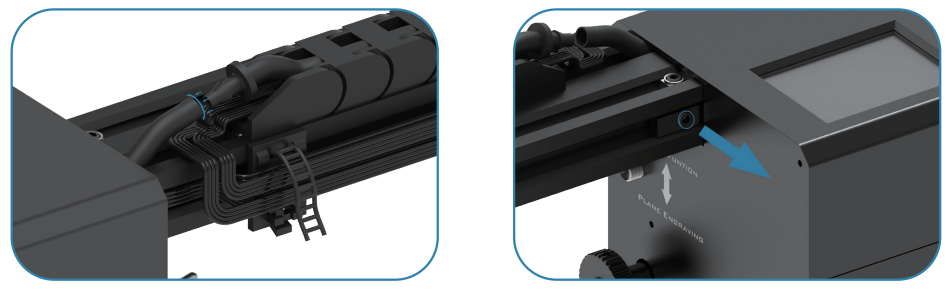
6. Remove the profile from the Spider X1.
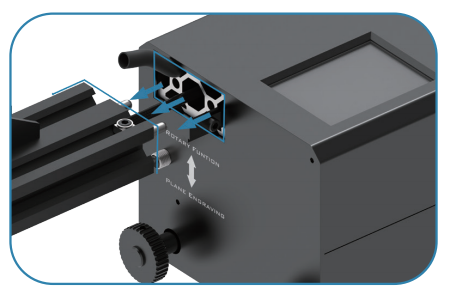
7. Pull the extension cable completely out of the profile.
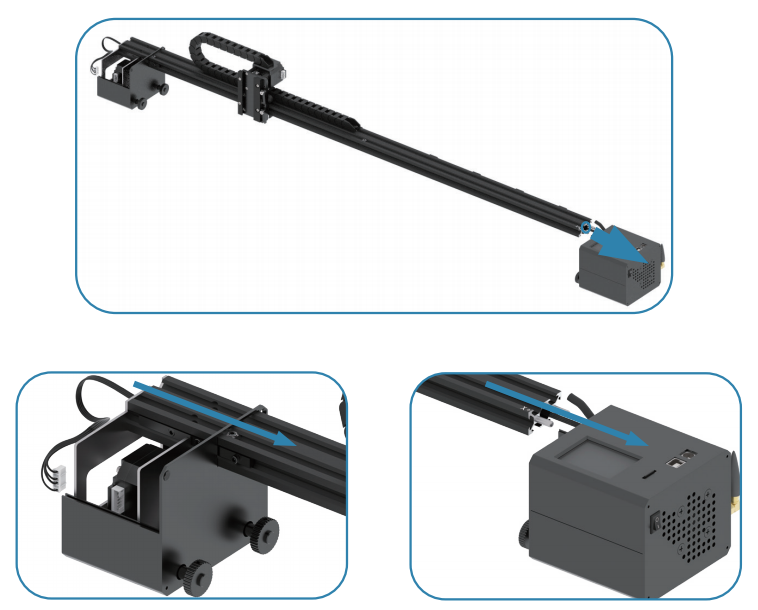
¶ X-axis Extension Kit Profile Installation
1. Take out the X-axis extension profile marked with "X+" and two profile connecting
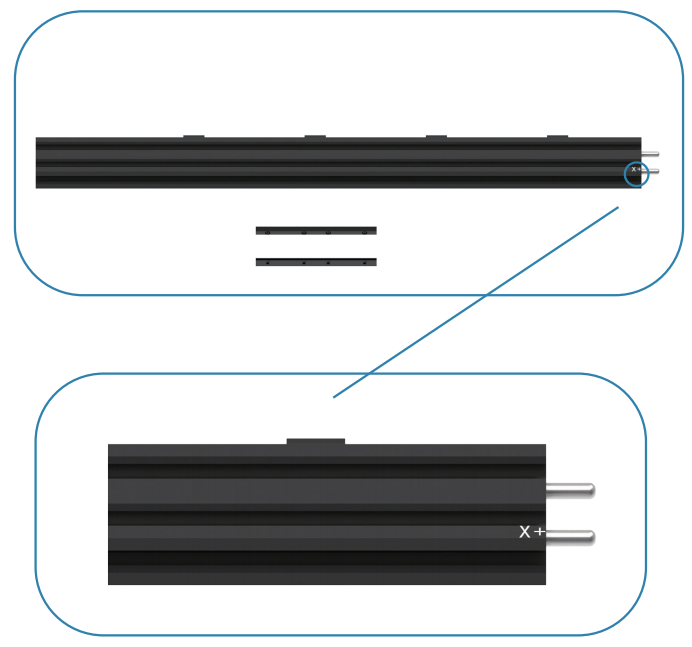
2. Insert the profile connecting pins into the profile slots and tighten the set screws on the connecting pins.
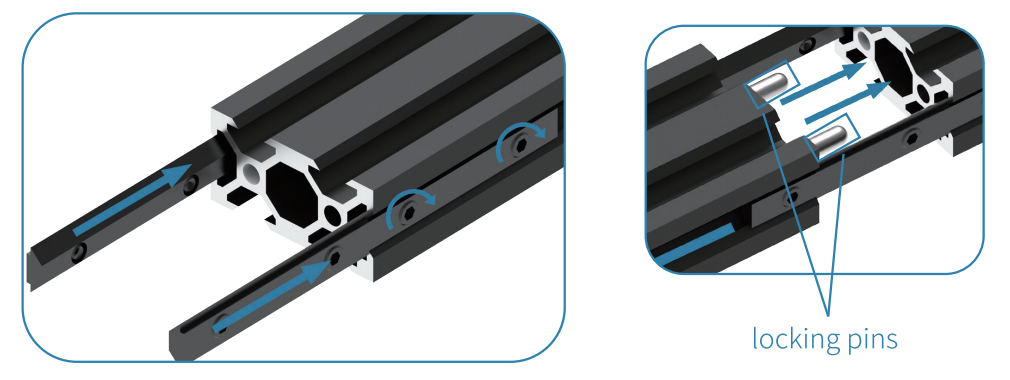
Tips: Install the profile connecting pins on the side without the locking pins.
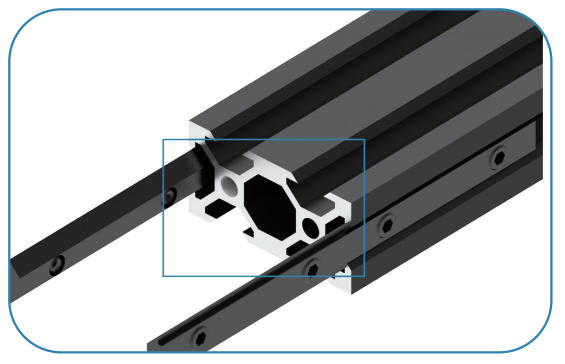
Tips: Insert the profile connecting pins halfway into the profile slots.
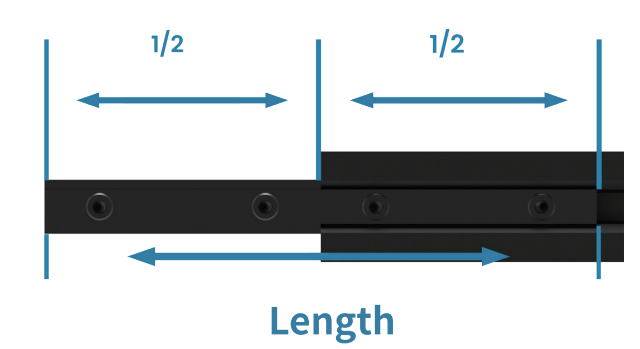
3. Connect the X-axis extension profile to the Spider Xl's profile and tighten the set screws on the connecting pins.
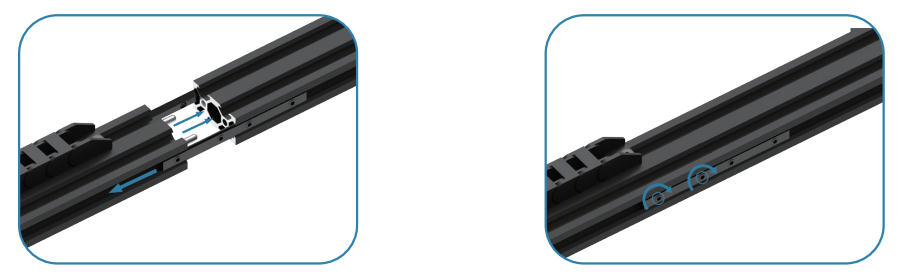
4. Thread the previously pulled-out extension cable back through the extended X-axis profile.
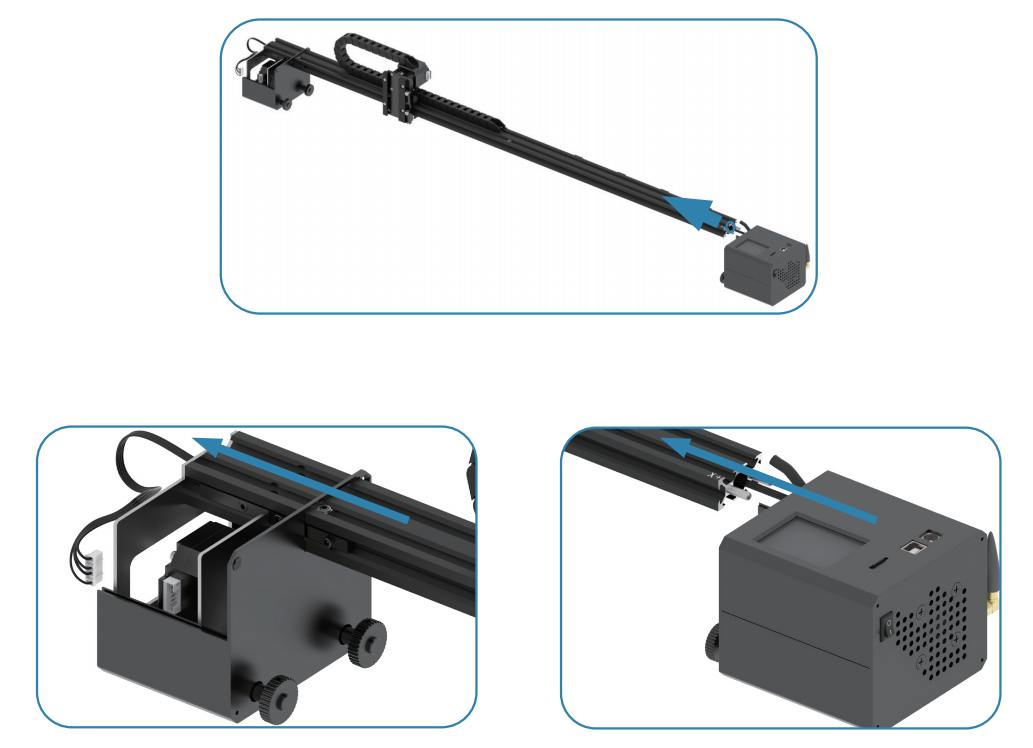
¶ Adjust the Drag Chain
1.Loosen the two fixing screws of the drag chain on the frame, push the roller backplane to the end of Spider X1 without the screen like below.
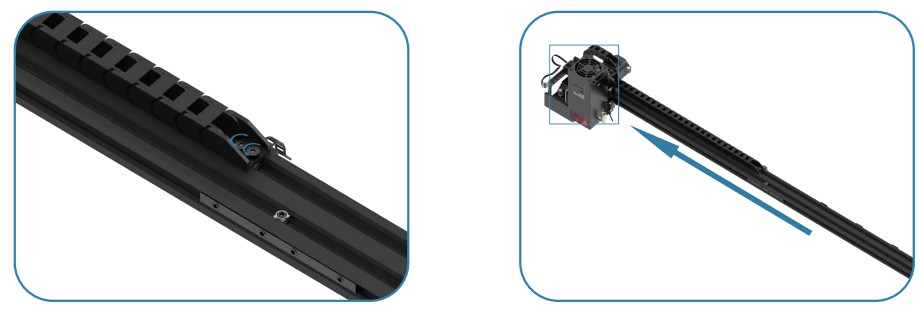
2.Pull the drag chain to adjust its position until it can no longer move, tighten the fixing screws of the drag chain again.

¶ Assemble the Extended Spider X1
1.Assemble the X-axis profile back to the end of Spider X1 with the screen.
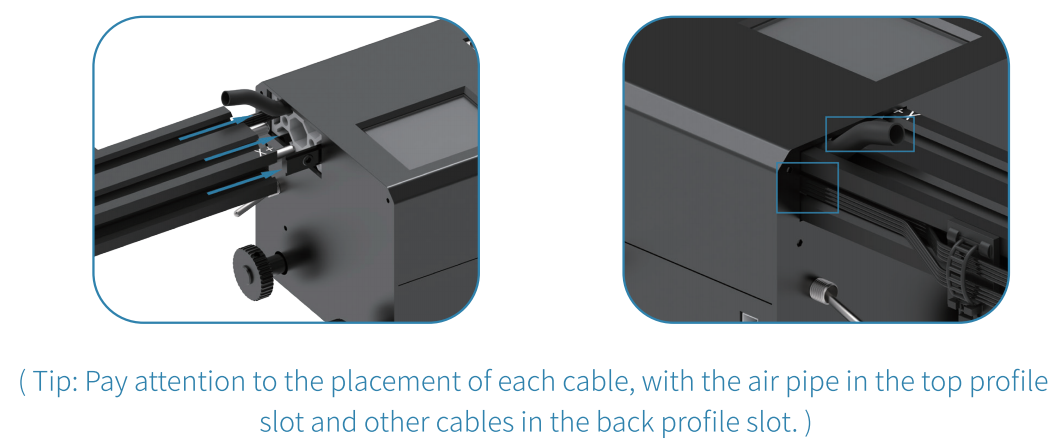
2. Tighten the set screws on the profile connecting pins, organize the extension cable with zip ties and trim off any excess length from the zip ties.

3. Connect the extension air pipe, connect the motor extension cable to the motor on the side of the Spider X1 without a screen.
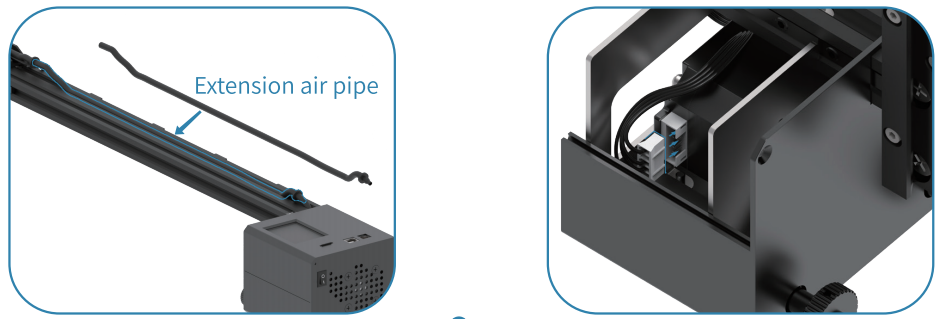
4. Reinstall the top cover.
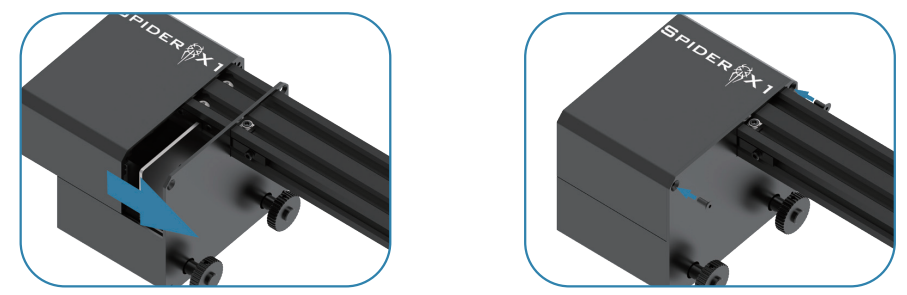
5. Tuck the extra cables back into Spider X1, reinstall the side cover.
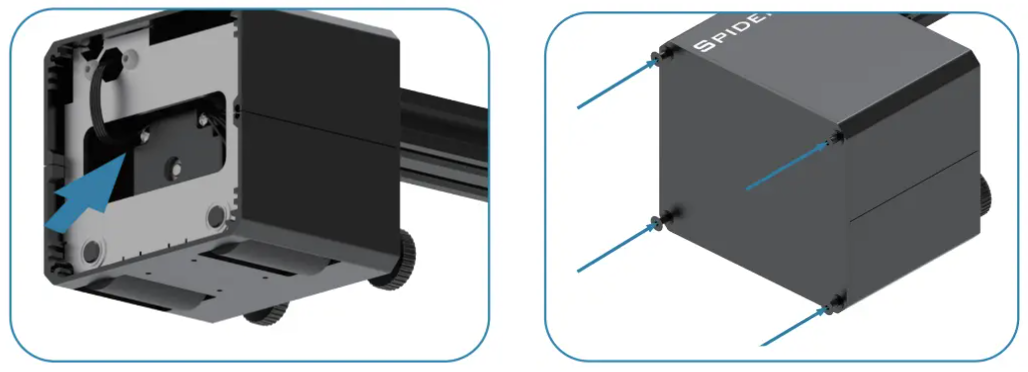
¶ Extended Timing Belt and Air Pipe Installation
1.Remove the T-nut together with the timing belt.
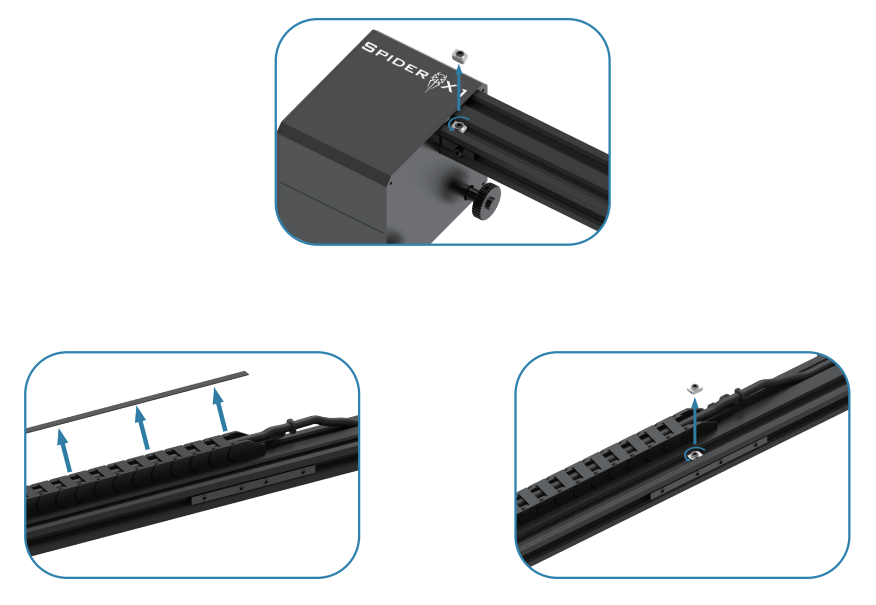
2. Thread the extended timing belt through one side of the roller backplane and tighten the T-nut on the same side. Then trim any excess length.
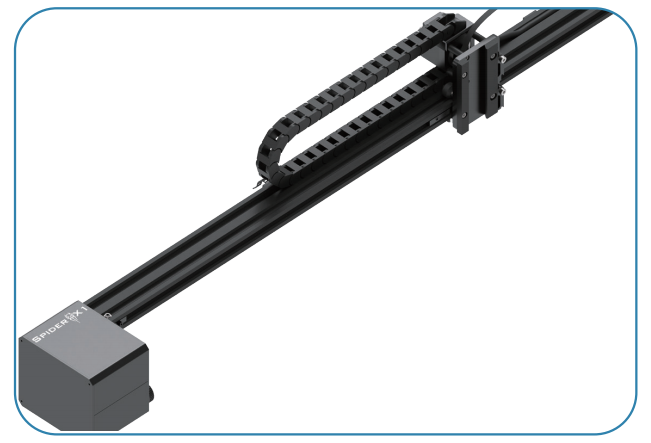
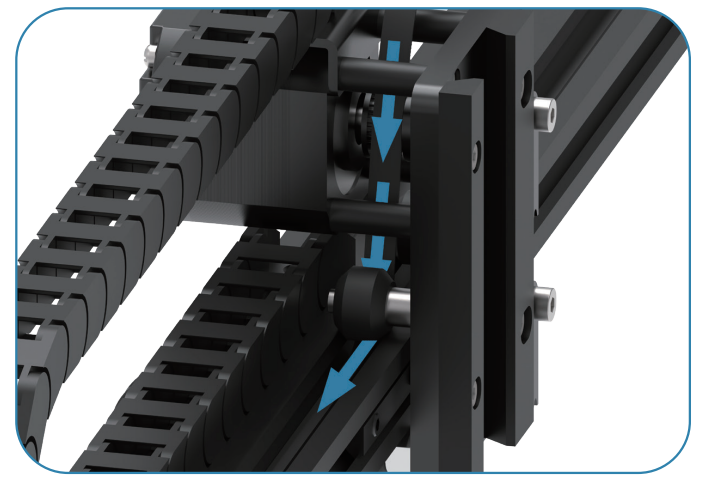
Tips: Make sure the timing belt toothed side is facing down, and operate like below picture shown.)

Tips: When trimming the timing belt, leave a 10cm length belt to tighten the timing belt. After trimming, thread the timing belt through the other side of the backplane.
3. Thread the timing belt through the other side of the roller backplane, tighten the timing belt, install the T-nut on the other side, and tighten its set screw. Finally, trim off any excess timing belt. The extended timing belt installation is complete.

4. The Spider X1 extension kit installation has been completed.
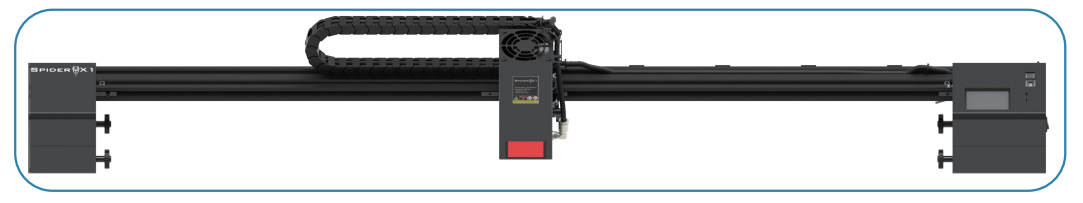
¶ Spider X1 Extension Kit Frame Installation.
1. Loosen the screws on the Right Angle Frame Connectors of one side of the standard frame, remove the standard Y-axis frame along with the Right Angle Frame Connectors.
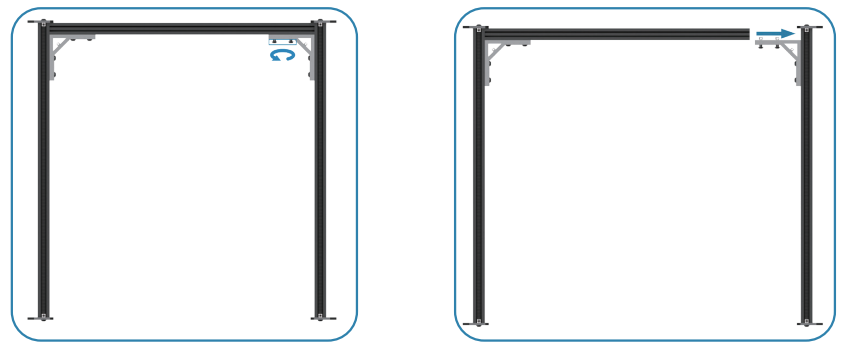
2. Install the connecting pins on the X-axis of the standard frame, install the extension frame marked with "X+" on the standard frame.

3. Tighten the set screws of the profile connecting pins.
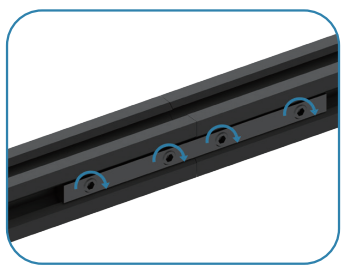
4. Reinstall the Right Angle Frame Connectors onto the frame and tighten the screws on the connectors.

5. Remove the two acrylic blocks from the Y-axis frame, remove the T-nuts and timing belt from the standard frame.
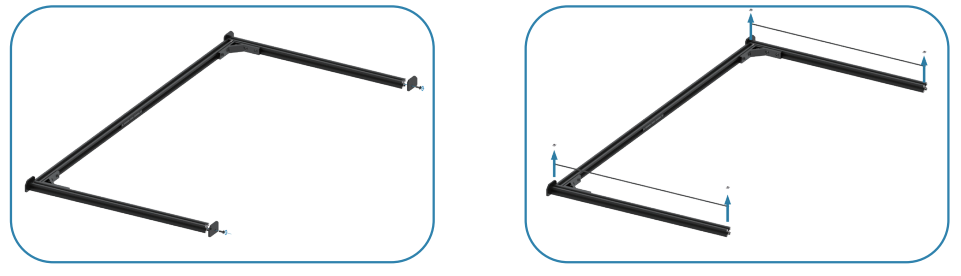
6. Install the profile connectors on the two Y-axis profiles of the standard frame.
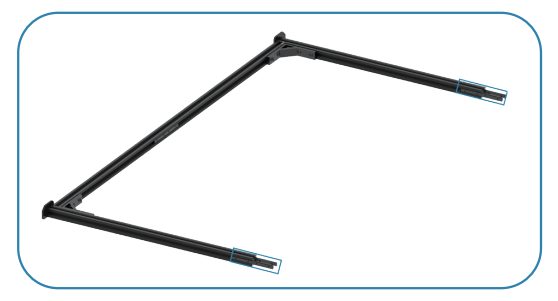
7.Install the Y-axis extension profile marked with "Y+" and make sure to align it with the side that has locking pins on the Y-axis.
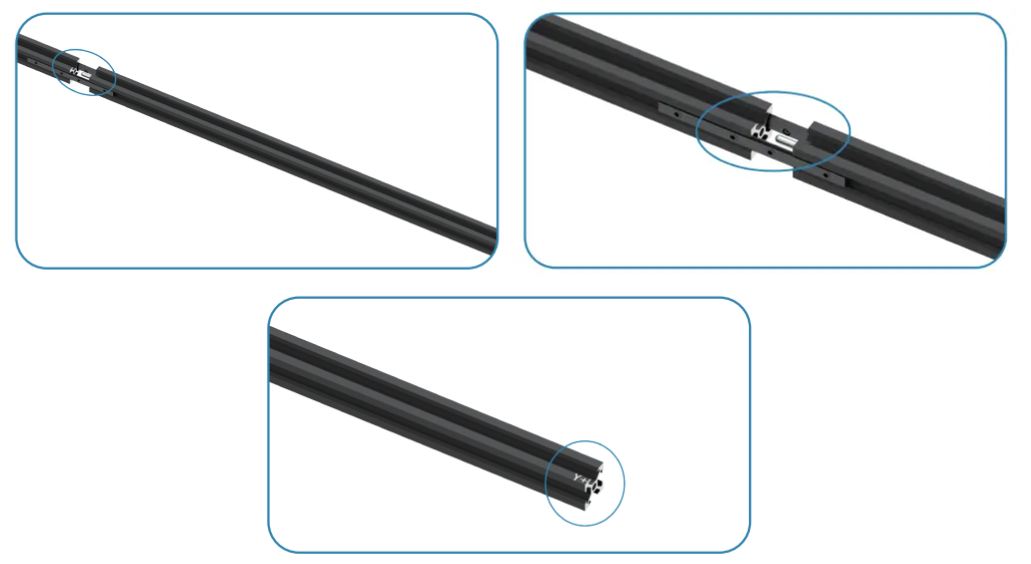
8. Tighten the set screws on the profile connecting pins on both sides.
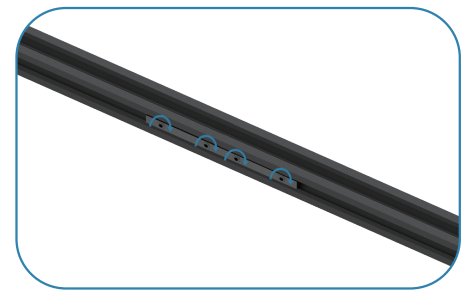
9.Install the extended timing belt. First, fix one side with a T-nut, then trim it to the appropriate length before securing the other end, install the acrylic blocks on both sides of the Y-axis frame.

10.Done.