¶ How to determine which side of the synchronizing wheel is loose?
If the hosts on both sides are out of sync (that is, one host is fast and the other is slow during movement), if you are using the frame mode, first check whether the inner synchronization wheel is tightened; if you are using the stand-alone mode or the synchronization wheel has been tightened, the problem is that the internal synchronization wheel is tightened. The synchronizing wheel is loose. You can check which side of the wheel is loose by following the steps below.
1. If the synchronizing wheel is not installed inside the device, install the synchronizing wheel first and place the device flat on the table.
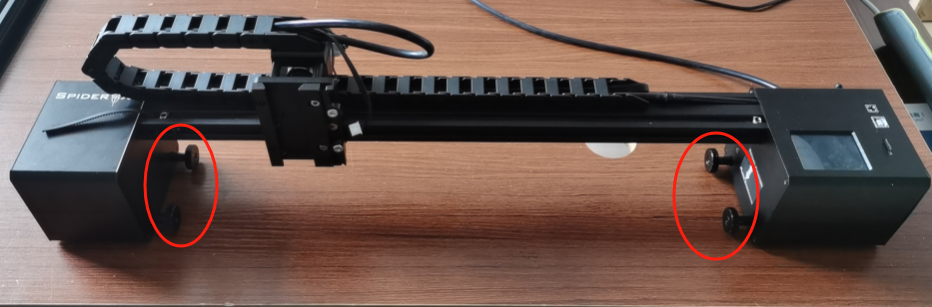
2. Connect the power supply and turn it on. At this time, the motors in the main units on both sides will be locked and cannot rotate freely.
3. After waiting for the equipment to be restored, gently push the synchronizing wheels on both sides with your hands.
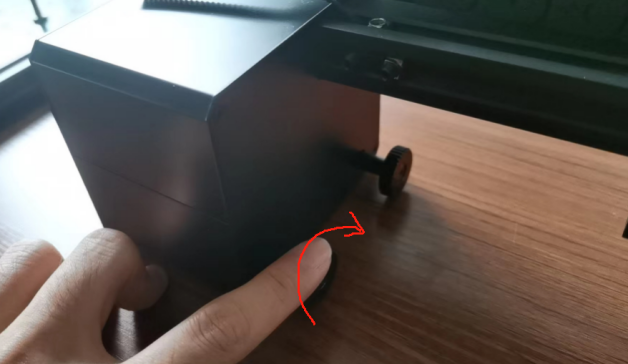
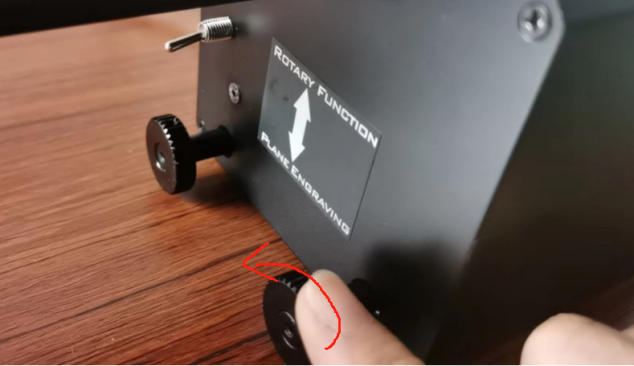
4.Under normal circumstances, the synchronous wheel cannot rotate due to the internal motor lock, and requires increased force to push it. If one side can be pushed easily, it is caused by the loosening of the synchronizing wheel in the main unit on that side.
5.If the synchronization wheel of the left main unit is loose, please refer to: http://wiki.spiderlasers.com/en/new-page17
6.If the synchronization wheel on the right side of the main unit is loose, please refer to: http://wiki.spiderlasers.com/en/new-page4