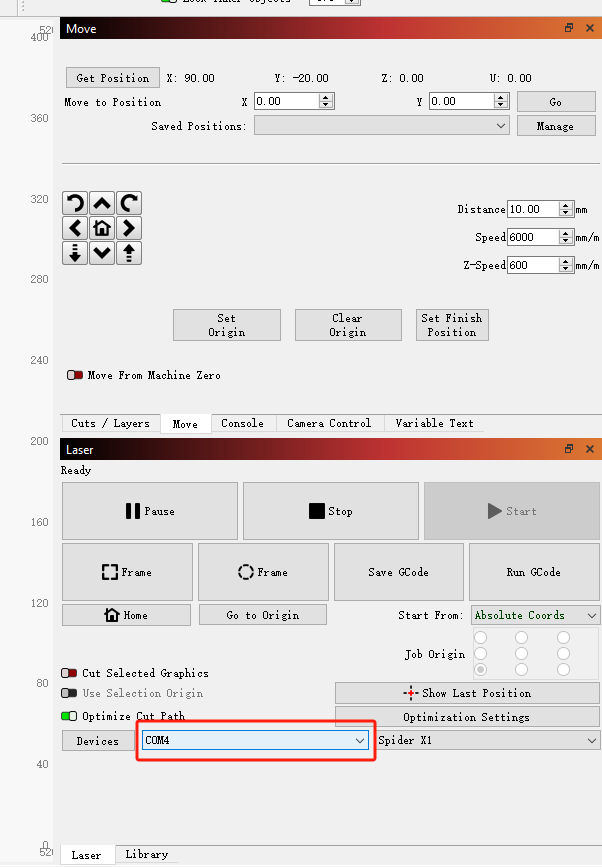¶ The whole process of connecting Lightburn to Spider X1
1. First, install the CH340G driver: http://wiki.spiderlasers.com/en/new-page2
2. Open LightBurn and proceed with device configuration: http://wiki.spiderlasers.com/en/new-page20
3. Once the configuration is complete, select the newly configured Spider X1 under Devices column.
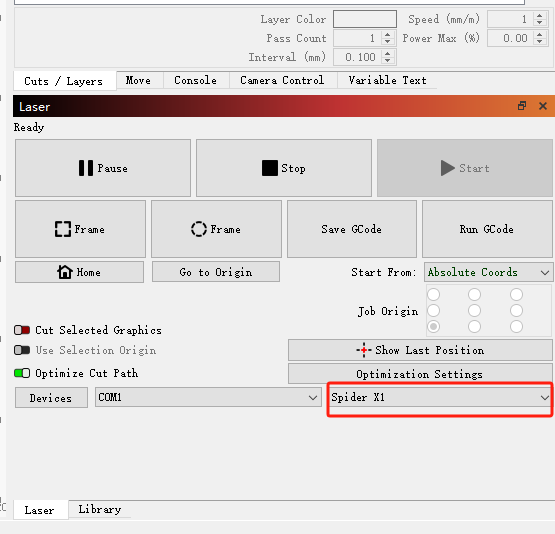
4. Power on the Spider X1 and connect it to your PC using a USB cable. Check which COM port the device is connected to (the COM port may vary for different devices).
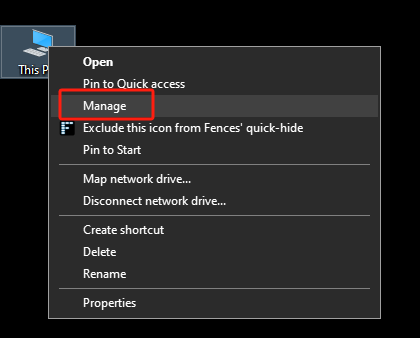
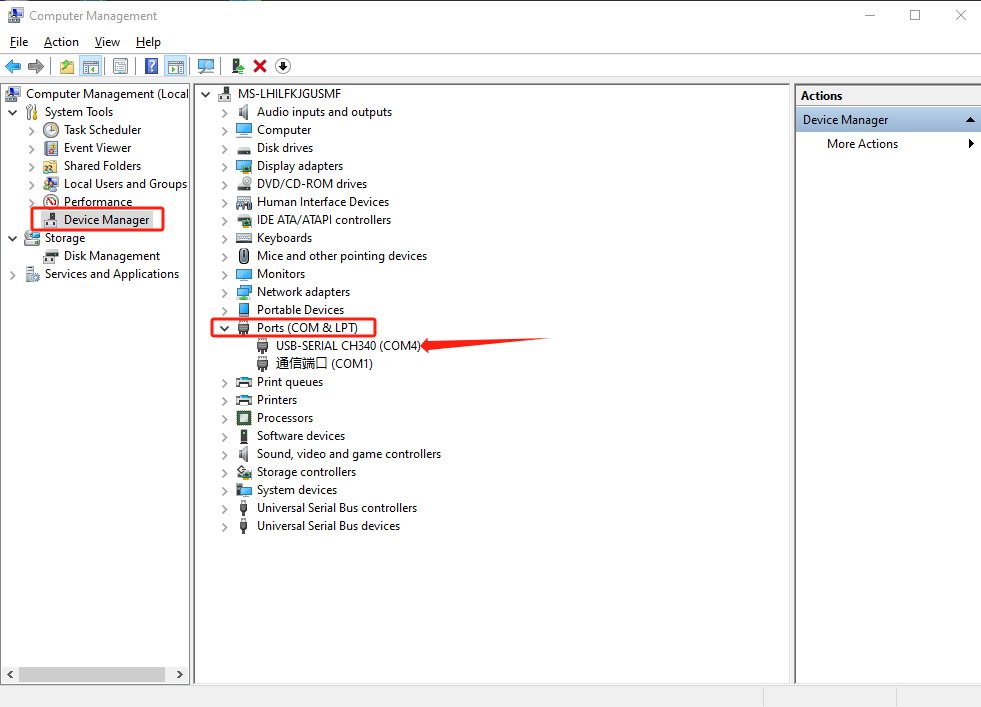
5. In LightBurn, select the COM port for the device and you will be able to operate the Spider X1 through LightBurn.